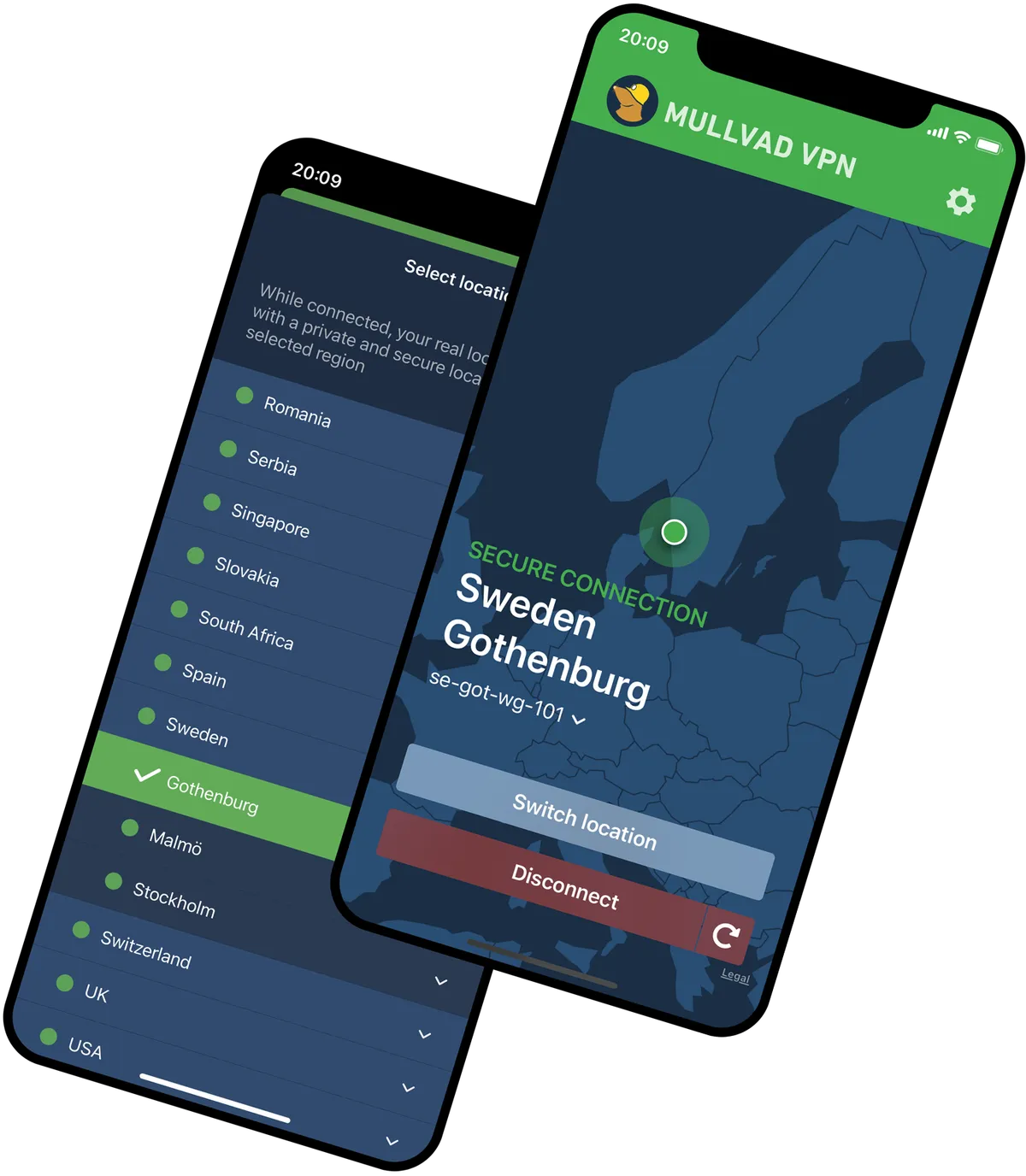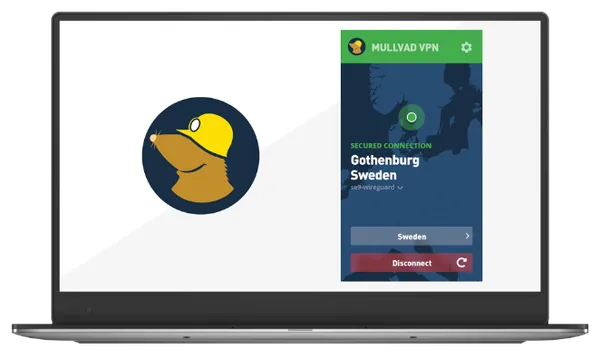Anonymous account
We don’t ask for any personal info – not even your email – and we encourage anonymous payments with cash or cryptocurrency.
No logging
Your privacy is your privacy which is why we don’t log your activity. Our long-term goal is to not even store payment details.
Externally audited
We request independent audits of our app and infrastructure to provide transparency and improve our security practices.
Safe jurisdiction
The laws relevant to us as a VPN provider based in Sweden make our location a safe place for us and your privacy.
Integrated kill switch
If you have connectivity issues while Mullvad VPN is on, the built-in kill switch will automatically stop all network traffic.
No paid reviews
We steer clear of paid reviews and affiliates and instead let our track record speak for itself.
In-house support team
We don’t outsource our support. Our dedicated support team works together with our developers to give answers to your questions.
Trailblazers
We have pioneered many technologies and security features that are today regarded as standard practice. We also work in close collaboration with universities.
Combats traffic analysis
Even if you encrypt your traffic with a VPN, there is still a risk that your traffic can be analyzed. That's why we've developed DAITA (Defense Against AI-guided Traffic Analysis).
Quantum-resistant VPN tunnels
You can choose quantum resistant VPN tunnels on all our supported platforms. In case future quantum computers succeed in breaking today’s encryption.
DNS queries through encrypted tunnel
When you use Mullvad VPN, all your DNS queries (where website addresses are converted to IP addresses) will pass through the encrypted VPN tunnel.
Multihop
With our multihop feature you can route your traffic through two or more servers in different locations and separate jurisdictions.