Refunds
Last updated:
We offer a 14-day money back guarantee for some payment methods if you are not satisfied with our service. See information below about what we need from you.
Not covered
Cash
We can't make refunds for cash payments due to anti-money laundering regulations.
Crypto payments (BTC/BCH/XMR)
We don't issue refunds for cryptocurrency payments.
Covered
Credit card
Please email support@mullvadvpn.net with your Mullvad account number and the payment token that can be found on your bank statement for the payment you wish to have refunded. It should have the format of VPN*xxxxxxxxxx however, it might look slightly different depending on your bank.
PayPal
Please email your Mullvad account number to support@mullvadvpn.net . If you have trouble with this then please send your Invoice ID from your PayPal transaction history. Click on "Details" (make sure that it's the Invoice ID not the transaction ID).
Google in-app purchases
Please email your Mullvad account number to support@mullvadvpn.net . If you have trouble with this then please send your Order ID that you received from Google (it starts with "GPA.") .
Swish
Please email support@mullvadvpn.net with the following information:
- the first eight characters of the Order ID.
To find your Order ID, open the Swish app, tap on History and then Show history. Verify with your BankID and then tap on the payment.
Bank wire
Be aware: we can only refund SEPA payments within Europe.
Bank wire transactions will be refunded to the account from which we received the payment. Please email support@mullvadvpn.net with your Mullvad account number and all of the following information:
- date of payment
- your name and address
- your country of tax residence
- your IBAN or account number
- your bank's BIC number.
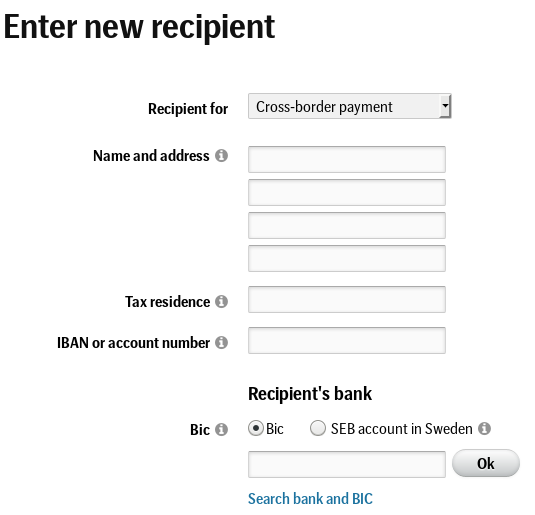
Others
Apple in-app purchases
Refunds for payments made in the App Store are handled entirely by Apple. We are unable to help you.
Follow Apple’s instructions on how to request a refund.
Vouchers
Refunds for payments made for vouchers are handled by the store/reseller. We do not have any payment information for those sales, and therefore we are unable to do a refund for those payments.