Mullvad VPN til Linux
Seneste version: 2025.4 (se ændringer)
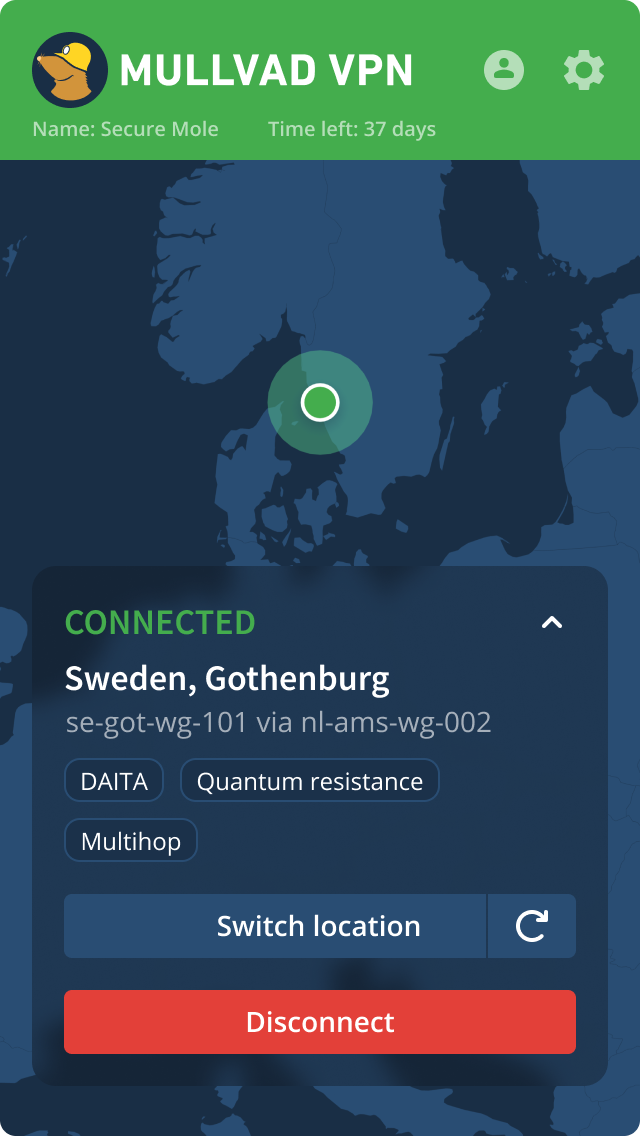
Installing the app using the Mullvad repository
The Mullvad VPN app is available via our repository servers only for Ubuntu, Debian and Fedora. If you use another unsupported distribution based on Ubuntu 22.04 or newer that uses systemd then you can try to install it using the manual .deb installation instructions.
Ubuntu/Debian
# Download the Mullvad signing key
sudo curl -fsSLo /usr/share/keyrings/mullvad-keyring.asc https://repository.mullvad.net/deb/mullvad-keyring.asc
# Add the Mullvad repository server to apt
echo "deb [signed-by=/usr/share/keyrings/mullvad-keyring.asc arch=$( dpkg --print-architecture )] https://repository.mullvad.net/deb/stable $(lsb_release -cs) main" | sudo tee /etc/apt/sources.list.d/mullvad.list
# Or add the Mullvad BETA repository server to apt
echo "deb [signed-by=/usr/share/keyrings/mullvad-keyring.asc arch=$( dpkg --print-architecture )] https://repository.mullvad.net/deb/beta $(lsb_release -cs) main" | sudo tee /etc/apt/sources.list.d/mullvad.list
# Install the package
sudo apt update
sudo apt install mullvad-vpnFedora
# Fedora 41 and newer
# Add the Mullvad repository server to dnf
sudo dnf config-manager addrepo --from-repofile=https://repository.mullvad.net/rpm/stable/mullvad.repo
# Or add the Mullvad BETA repository server to dnf
sudo dnf config-manager addrepo --from-repofile=https://repository.mullvad.net/rpm/beta/mullvad.repo
# Fedora 40 and earlier
# Add the Mullvad repository server to dnf
sudo dnf config-manager --add-repo https://repository.mullvad.net/rpm/stable/mullvad.repo
# Or add the Mullvad BETA repository server to dnf
sudo dnf config-manager --add-repo https://repository.mullvad.net/rpm/beta/mullvad.repo
# Install the package
sudo dnf install mullvad-vpn
Manually installing the package file
Instruktioner vedr. installationSelect architecture
Select distribution
Please select architecture and distribution above
Brugervenlighed
- Installer og konfigurer tunnel med et par klik
- Skift nemt placering/server
- Indsend supportanmodninger direkte i appen
- Split tunneling
Sikring af dit privatliv
- Automatisk WireGuard-nøglerotation, anticensur, prøvning af porte og tilsløring af trafik
- Avanceret kill-switch. Tæt firewallintegration med atomiske operationer uden læk
- Multihop og Shadowsocks
- Kryptografisk signeret installationsprogram
- Vi har en politik, der forbyder logning af brugeraktivitet
Tillid er altafgørende
- Seneste app-revision (november 2024 – udført af X41 D-Sec)
- Vores kildekode