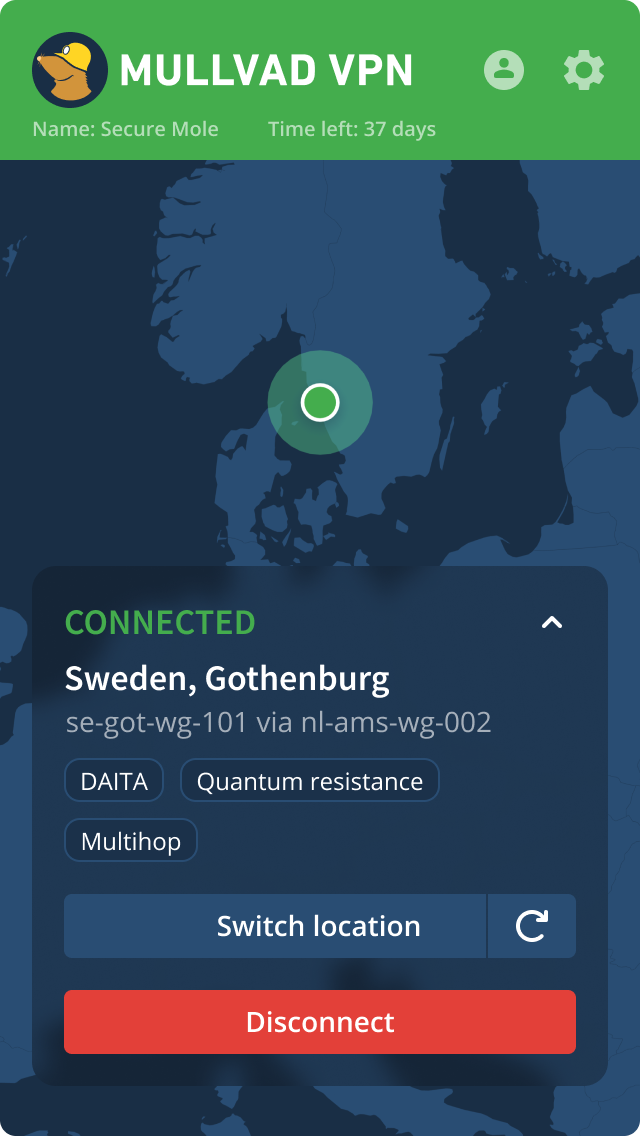
Installing the app using the Mullvad repository
The Mullvad VPN app is available via our repository servers only for Ubuntu, Debian and Fedora. If you use another unsupported distribution based on Ubuntu 22.04 or newer that uses systemd then you can try to install it using the manual .deb installation instructions.
Ubuntu/Debian
# Download the Mullvad signing key
sudo curl -fsSLo /usr/share/keyrings/mullvad-keyring.asc https://repository.mullvad.net/deb/mullvad-keyring.asc
# Add the Mullvad repository server to apt
echo "deb [signed-by=/usr/share/keyrings/mullvad-keyring.asc arch=$( dpkg --print-architecture )] https://repository.mullvad.net/deb/stable $(lsb_release -cs) main" | sudo tee /etc/apt/sources.list.d/mullvad.list
# Or add the Mullvad BETA repository server to apt
echo "deb [signed-by=/usr/share/keyrings/mullvad-keyring.asc arch=$( dpkg --print-architecture )] https://repository.mullvad.net/deb/beta $(lsb_release -cs) main" | sudo tee /etc/apt/sources.list.d/mullvad.list
# Install the package
sudo apt update
sudo apt install mullvad-vpnFedora
# Fedora 41 and newer
# Add the Mullvad repository server to dnf
sudo dnf config-manager addrepo --from-repofile=https://repository.mullvad.net/rpm/stable/mullvad.repo
# Or add the Mullvad BETA repository server to dnf
sudo dnf config-manager addrepo --from-repofile=https://repository.mullvad.net/rpm/beta/mullvad.repo
# Fedora 40 and earlier
# Add the Mullvad repository server to dnf
sudo dnf config-manager --add-repo https://repository.mullvad.net/rpm/stable/mullvad.repo
# Or add the Mullvad BETA repository server to dnf
sudo dnf config-manager --add-repo https://repository.mullvad.net/rpm/beta/mullvad.repo
# Install the package
sudo dnf install mullvad-vpn
Manually installing the package file
Istruzioni di installazioneSelect architecture
Select distribution
Select repository
Please select architecture and distribution above
Semplice da usare
- Installa e avvia un tunnel in pochi clic
- Cambia posizione/server facilmente
- Invia richieste di assistenza direttamente nell'app
- Split tunneling
Protezione della tua privacy
- Rotazione automatica delle chiavi WireGuard, anticensura, ascolto sulle porte e offuscamento del traffico
- Kill switch avanzato. Stretta integrazione del firewall con operazioni atomiche senza perdite
- Multihop e Shadowsocks
- Programma di installazione con firma crittografica
- Abbiamo una politica di non registrazione dell'attività dell'utente
La fiducia è fondamentale
- Ultima verifica dell'app (ottobre 2022 – da Atredis Partners)
- Il nostro codice sorgente