Mullvad VPN für Linux
Neueste Version: 2025.14 (Änderungen ansehen)
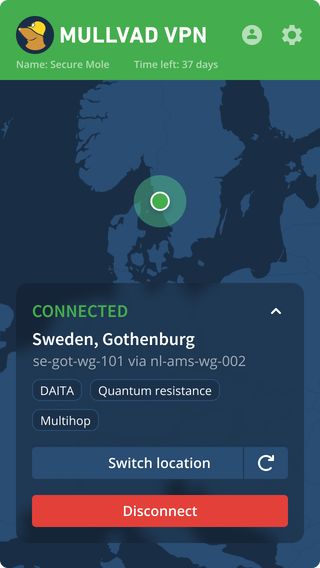
Installieren der App mit dem Mullvad-Repository
Die Mullvad-VPN-App ist über unsere Repository-Server für deb- und dnf/yum-basierte Linux-Distributionen verfügbar. Falls dies für Sie nicht funktioniert, Sie aber ein systemd-basiertes System betreiben, können Sie versuchen, es mithilfe der unten stehenden Anweisungen zur manuellen .deb-Installation zu installieren.
Ubuntu/Debian
# Mullvad-Signierschlüssel herunterladen
sudo curl -fsSLo /usr/share/keyrings/mullvad-keyring.asc https://repository.mullvad.net/deb/mullvad-keyring.asc
# Mullvad-Repository-Server zu apt hinzufügen
echo "deb [signed-by=/usr/share/keyrings/mullvad-keyring.asc arch=$( dpkg --print-architecture )] https://repository.mullvad.net/deb/stable stable main" | sudo tee /etc/apt/sources.list.d/mullvad.list
# Or add the Mullvad BETA repository server to apt
echo "deb [signed-by=/usr/share/keyrings/mullvad-keyring.asc arch=$( dpkg --print-architecture )] https://repository.mullvad.net/deb/beta beta main" | sudo tee /etc/apt/sources.list.d/mullvad.list
# Paket installieren
sudo apt update
sudo apt install mullvad-vpnFedora
# Fedora 41 und neuer
# Mullvad-Repository-Server zu dnf hinzufügen
sudo dnf config-manager addrepo --from-repofile=https://repository.mullvad.net/rpm/stable/mullvad.repo
# Or add the Mullvad BETA repository server to dnf
sudo dnf config-manager addrepo --from-repofile=https://repository.mullvad.net/rpm/beta/mullvad.repo
# Fedora 40 und älter
# Mullvad-Repository-Server zu dnf hinzufügen
sudo dnf config-manager --add-repo https://repository.mullvad.net/rpm/stable/mullvad.repo
# Or add the Mullvad BETA repository server to dnf
sudo dnf config-manager --add-repo https://repository.mullvad.net/rpm/beta/mullvad.repo
# Paket installieren
sudo dnf install mullvad-vpn
Manuelle Installation der Paketdatei
InstallationsanweisungenArchitektur auswählen
Distribution auswählen
Please select architecture and distribution above
Einfach zu nutzen
- Mit wenigen Klicks einen Tunnel installieren und in Betrieb nehmen
- Einfacher Wechsel des Standorts/Servers
- Supportanfragen direkt in der App einreichen
- Split Tunneling
Schutz Ihrer Privatsphäre
- Automatische Rotation von WireGuard-Schlüsseln, Anti-Zensur, Port-Sondierung und Traffic-Verschleierung
- Erweiterter Killswitch. Enge Firewall-Integration mit atomaren Operationen ohne Leaks
- Multihop und Shadowsocks
- Kryptographisch signiertes Installationsprogramm
- Unsere Richtlinie: Keine Aufzeichnung von Benutzeraktivitäten
Vertrauen ist das A und O
- Letzte Prüfung der App (November 2024 – durch X41 D-Sec)
- Unser Quellcode
Sie können die App nicht verwenden?
Falls Sie Probleme bei der Verwendung der Mullvad VPN-App haben, können Sie Konfigurationsdateien zur Verwendung mit den offiziellen WireGuard-Clients herunterladen.
WireGuard