Linux용 Mullvad VPN
최신 버전: 2025.14 (변경 사항 확인)
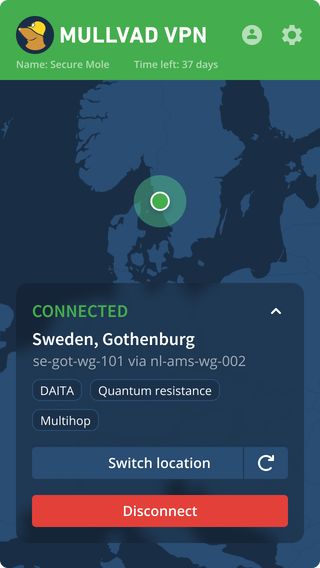
Mullvad 리포지토리를 사용한 앱 설치
Linux 배포판 기반 deb 및 dnf/yum용 당사 리포지토리 서버를 통해 Mullvad VPN을 이용할 수 있습니다. 이 방법이 작동되지 않지만 systemd 기반 시스템을 실행하는 경우 아래의 수동 .deb 설치 지침을 사용해 설치해 볼 수 있습니다.
Ubuntu/Debian
# Mullvad 서명 키 다운로드
sudo curl -fsSLo /usr/share/keyrings/mullvad-keyring.asc https://repository.mullvad.net/deb/mullvad-keyring.asc
# apt에 Mullvad 리포지토리 서버 추가
echo "deb [signed-by=/usr/share/keyrings/mullvad-keyring.asc arch=$( dpkg --print-architecture )] https://repository.mullvad.net/deb/stable stable main" | sudo tee /etc/apt/sources.list.d/mullvad.list
# Or add the Mullvad BETA repository server to apt
echo "deb [signed-by=/usr/share/keyrings/mullvad-keyring.asc arch=$( dpkg --print-architecture )] https://repository.mullvad.net/deb/beta beta main" | sudo tee /etc/apt/sources.list.d/mullvad.list
# 패키지 설치
sudo apt update
sudo apt install mullvad-vpnFedora
# Fedora 41 이상
# dnf에 Mullvad 리포지토리 서버 추가
sudo dnf config-manager addrepo --from-repofile=https://repository.mullvad.net/rpm/stable/mullvad.repo
# Or add the Mullvad BETA repository server to dnf
sudo dnf config-manager addrepo --from-repofile=https://repository.mullvad.net/rpm/beta/mullvad.repo
# Fedora 40 이하
# dnf에 Mullvad 리포지토리 서버 추가
sudo dnf config-manager --add-repo https://repository.mullvad.net/rpm/stable/mullvad.repo
# Or add the Mullvad BETA repository server to dnf
sudo dnf config-manager --add-repo https://repository.mullvad.net/rpm/beta/mullvad.repo
# 패키지 설치
sudo dnf install mullvad-vpn
패키지 파일 수동 설치
설치 지침아키텍처 선택
배포판 선택
Please select architecture and distribution above
사용 편리성
- 몇 번만 클릭하여 터널을 설치하고 실행
- 손쉽게 위치/서버 변경
- 앱에서 직접 지원 요청 제출
- 분할 터널링
개인 정보 보호
- 자동 WireGuard 키 회전, 검열 방지, 포트 프로빙 및 트래픽 난독화
- 고급 킬 스위치. 누출 없이 원자적 연산과 긴밀한 방화벽 통합
- 멀티홉 및 Shadowsocks
- 암호화 서명된 설치 프로그램
- 당사는 사용자 활동 기록 금지 정책을 가지고 있습니다.