Easily check your online privacy with Am I Mullvad
While you're connected to Mullvad, your browser could still be leaking information and therefore jeopardizing your privacy. With our new Am I Mullvad tool, you can now get a quick overview of your connection status.
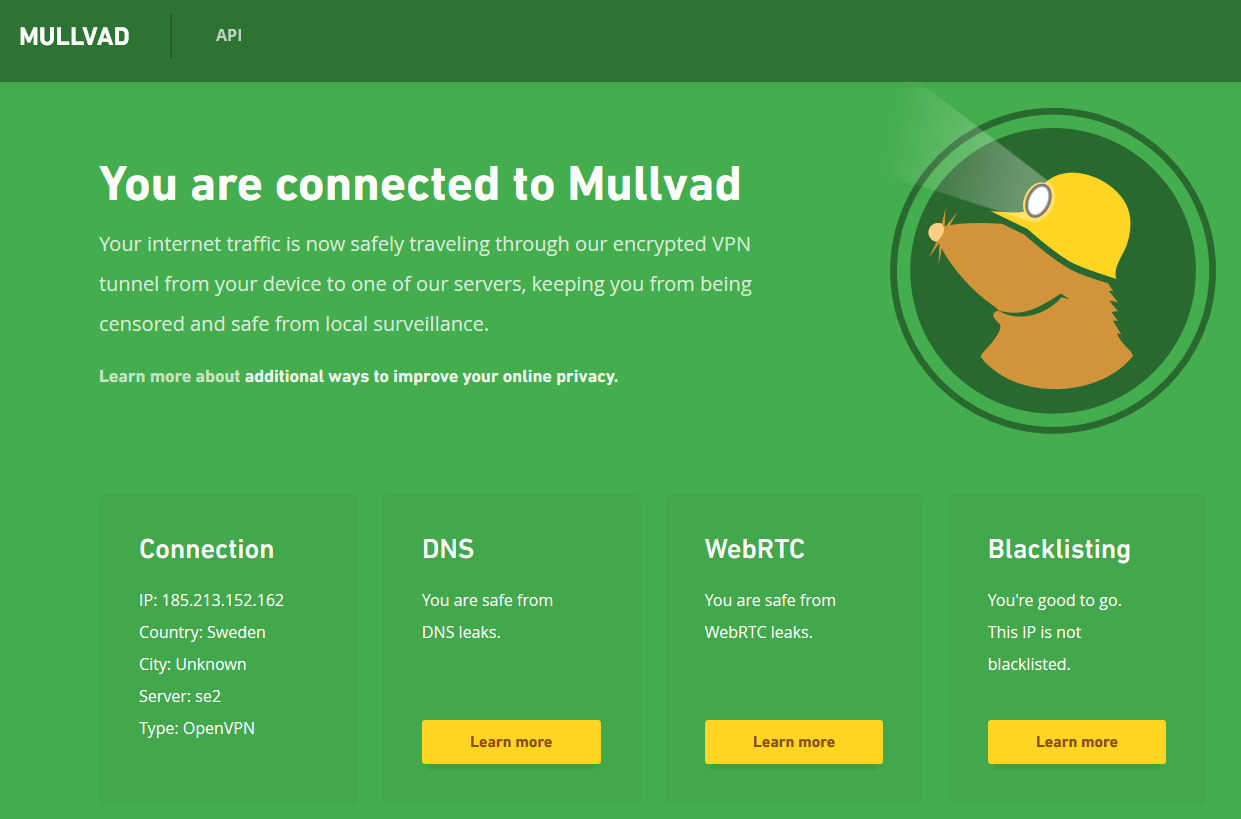
Simply visit am.i.mullvad.net – and consider making it your default homepage. You'll know right away from the website's color whether you’re secure or not. Green means you're connected to Mullvad and safe from tested browser leaks. Red means you're either disconnected from Mullvad or at risk for DNS leaks or WebRTC exposure.
To better understand how certain online services leak information when used incorrectly, we encourage you to read our guides on privacy and using BitTorrent.
API available
We also provide an API for Am I Mullvad which can be used with your own software or script to automatically check your privacy.