No risky business, just a new Windows certificate
Windows users, install our new Win-only beta (2021.3-beta2)! It has only one change: it’s signed with our new certificate. A certificate Microsoft hasn’t yet verified, but enough installs might help to speed up that process.
Did you install a Windows version of the app and get a warning that your computer might be at risk? Have no fear. It’s simply a consequence of our brand new code signing certificate.
The certificate is so new (published 21 April) that Microsoft hasn’t yet verified it. And until it does, installing the Mullvad VPN app on Windows will prompt a pop-up warning. To circumvent, just click More info > Run anyway.
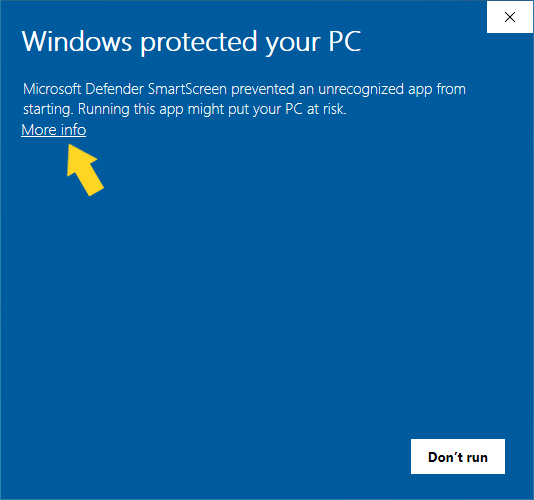
Your pop-up might look different.
The new beta with (almost) no changes
In tandem with the new certificate, we also released a new, Windows-only beta (2021.3-beta2) that has only one change: it’s signed with our new certificate. Enough installations might help to speed up the verification process, so don’t hesitate to download and install it!
How can I verify that it’s legit?
Every release of the Mullvad VPN app comes with a GPG signature (also found on the download page) so that you can verify them. Here’s a guide on how to verify signatures.