Defense against AI-guided Traffic Analysis (DAITA) Now available on Linux and macOS
Even if you have encrypted your traffic with a VPN, advanced traffic analysis is a growing threat against your privacy. Therefore, we now add support for DAITA on Linux and MacOS.
In May 2024 we released DAITA in version 2024.3 of our VPN app for Windows 10 and 11. We have now added DAITA to version 2024.5 for Linux and macOS.
How to Enable
- Open the app on your desktop.
- Navigate to Settings → VPN settings → WireGuard settings → DAITA.
- Ensure the setting is switched to On.
Once the VPN connection is established, you’ll notice “using DAITA” next to the server name on the main view of the app, confirming your connection.
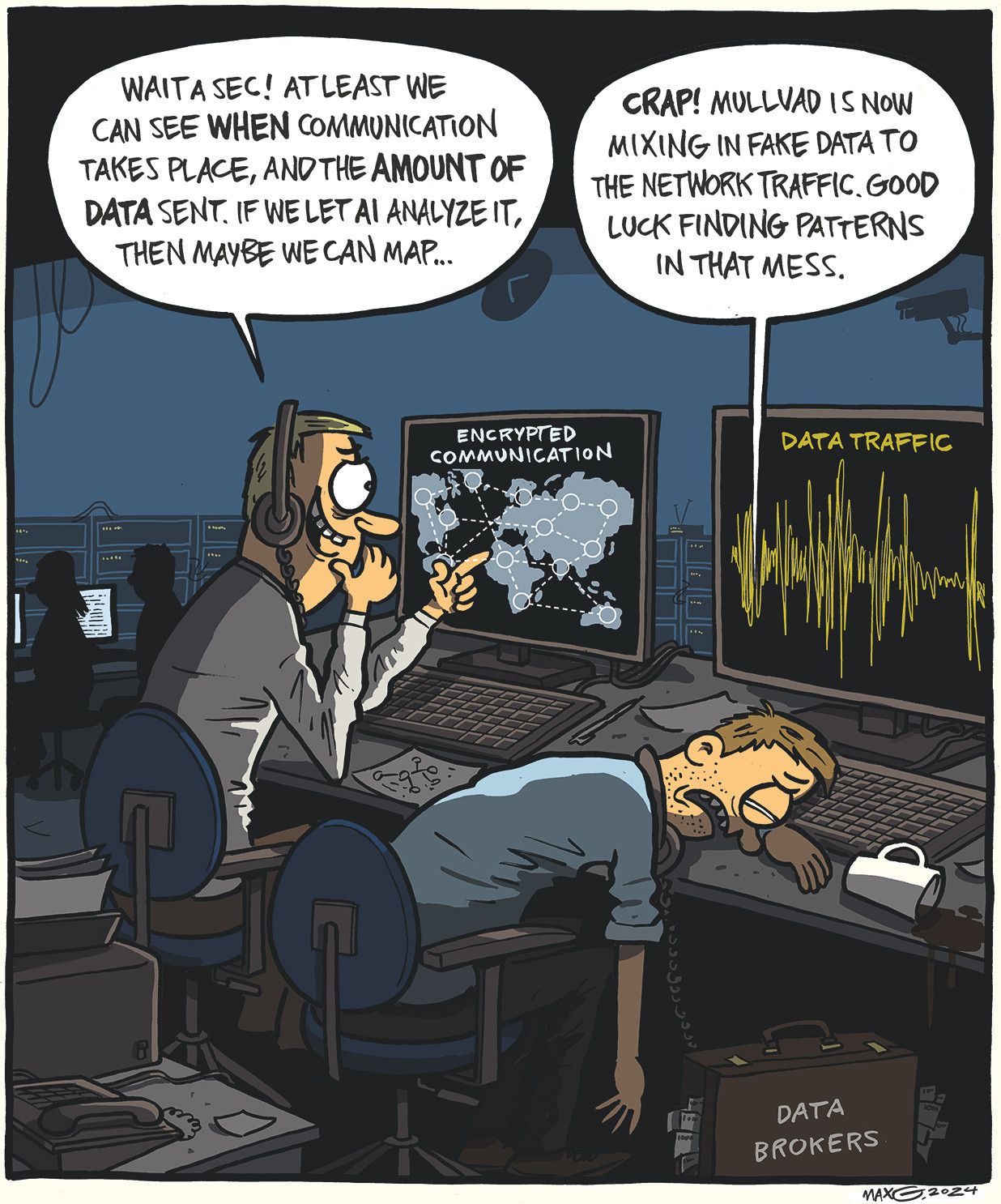
For now DAITA is available on select servers in Amsterdam, London, Los Angeles and New York. For more information about the servers that support DAITA, please use our server list page, selecting the DAITA toggle.
Read more about DAITA and the framework developed in collaboration with Karlstad University here: Introducing defense against AI-guided traffic analysis (DAITA)