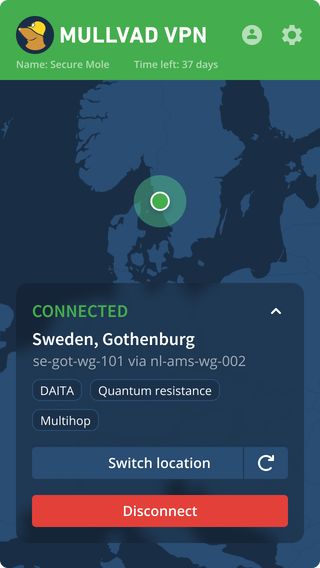
Mullvad depoyu kullanarak uygulama kurulumu
Mullvad VPN uygulaması, deb ve dnf/yum tabanlı Linux dağıtımları için depo sunucularımız üzerinden kullanılabilir. Bu, işe yaramazsa ancak systemd tabanlı bir sistem kullanıyorsanız aşağıdaki manuel .deb kurulumu talimatlarını izleyerek yüklemeyi deneyebilirsiniz.
Ubuntu/Debian
# Mullvad imzalama anahtarını indir
sudo curl -fsSLo /usr/share/keyrings/mullvad-keyring.asc https://repository.mullvad.net/deb/mullvad-keyring.asc
# Mullvad depo sunucusunu apt'ye ekle
echo "deb [signed-by=/usr/share/keyrings/mullvad-keyring.asc arch=$( dpkg --print-architecture )] https://repository.mullvad.net/deb/stable stable main" | sudo tee /etc/apt/sources.list.d/mullvad.list
# Or add the Mullvad BETA repository server to apt
echo "deb [signed-by=/usr/share/keyrings/mullvad-keyring.asc arch=$( dpkg --print-architecture )] https://repository.mullvad.net/deb/beta beta main" | sudo tee /etc/apt/sources.list.d/mullvad.list
# Paketi yükle
sudo apt update
sudo apt install mullvad-vpnFedora
# Fedora 41 ve sonrası
# Mullvad depo sunucusunu dnf'ye ekle
sudo dnf config-manager addrepo --from-repofile=https://repository.mullvad.net/rpm/stable/mullvad.repo
# Or add the Mullvad BETA repository server to dnf
sudo dnf config-manager addrepo --from-repofile=https://repository.mullvad.net/rpm/beta/mullvad.repo
# Fedora 40 ve öncesi
# Mullvad depo sunucusunu dnf'ye ekle
sudo dnf config-manager --add-repo https://repository.mullvad.net/rpm/stable/mullvad.repo
# Or add the Mullvad BETA repository server to dnf
sudo dnf config-manager --add-repo https://repository.mullvad.net/rpm/beta/mullvad.repo
# Paketi yükle
sudo dnf install mullvad-vpn
Paket dosyasını manuel kurma
Kurulum talimatlarıMimariyi seçin
Dağıtımı seçin
Depoyu seçin
Please select architecture and distribution above
Kullanım kolaylığı
- Sadece birkaç tıklamayla tüneli kurun ve çalıştırın
- Konumu/sunucuyu kolayca değiştirin
- Destek taleplerinizi doğrudan uygulama üzerinden gönderin
- Bölünmüş tünelleme
Gizliliğinizi koruyun
- Otomatik WireGuard anahtarı değiştirme, sansür önleme, port kontrolü ve trafik gizleme
- Gelişmiş Kill Switch. Sızıntı olmadan atomik işlemlerle sıkı güvenlik duvarı entegrasyonu
- Çoklu Sekme ve Shadowsocks
- Kriptografiyle imzalanmış yükleyici
- Kullanıcı etkinliğini kayıt altına almama politikasına sahibiz
Güven her şeyden önemlidir
- Son Uygulama denetimi (Kasım 2024 – X41 D-Sec tarafından)
- Kaynak kodumuz
Uygulamayı kullanamıyor musunuz?
Mullvad VPN uygulamasını kullanamıyorsanız, resmi WireGuard istemcileriyle kullanmak için yapılandırma dosyalarını indirebilirsiniz.
WireGuard