Mullvad VPN для Linux
Последняя версия: 2025.4 (см. изменения)
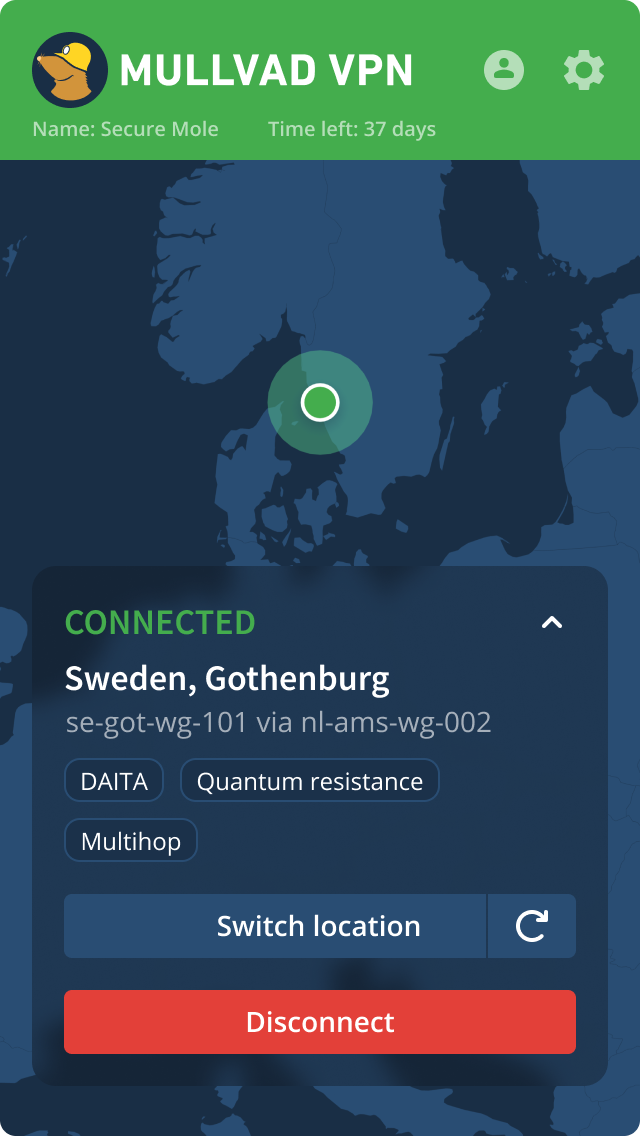
Installing the app using the Mullvad repository
The Mullvad VPN app is available via our repository servers only for Ubuntu, Debian and Fedora. If you use another unsupported distribution based on Ubuntu 22.04 or newer that uses systemd then you can try to install it using the manual .deb installation instructions.
Ubuntu/Debian
# Download the Mullvad signing key
sudo curl -fsSLo /usr/share/keyrings/mullvad-keyring.asc https://repository.mullvad.net/deb/mullvad-keyring.asc
# Add the Mullvad repository server to apt
echo "deb [signed-by=/usr/share/keyrings/mullvad-keyring.asc arch=$( dpkg --print-architecture )] https://repository.mullvad.net/deb/stable $(lsb_release -cs) main" | sudo tee /etc/apt/sources.list.d/mullvad.list
# Or add the Mullvad BETA repository server to apt
echo "deb [signed-by=/usr/share/keyrings/mullvad-keyring.asc arch=$( dpkg --print-architecture )] https://repository.mullvad.net/deb/beta $(lsb_release -cs) main" | sudo tee /etc/apt/sources.list.d/mullvad.list
# Install the package
sudo apt update
sudo apt install mullvad-vpnFedora
# Fedora 41 and newer
# Add the Mullvad repository server to dnf
sudo dnf config-manager addrepo --from-repofile=https://repository.mullvad.net/rpm/stable/mullvad.repo
# Or add the Mullvad BETA repository server to dnf
sudo dnf config-manager addrepo --from-repofile=https://repository.mullvad.net/rpm/beta/mullvad.repo
# Fedora 40 and earlier
# Add the Mullvad repository server to dnf
sudo dnf config-manager --add-repo https://repository.mullvad.net/rpm/stable/mullvad.repo
# Or add the Mullvad BETA repository server to dnf
sudo dnf config-manager --add-repo https://repository.mullvad.net/rpm/beta/mullvad.repo
# Install the package
sudo dnf install mullvad-vpn
Manually installing the package file
Инструкции по установкеSelect architecture
Select distribution
Please select architecture and distribution above
Легкость в использовании
- Установите приложение и запустите туннель в несколько кликов.
- Легко изменяйте местоположение и сервер.
- Отправляйте запросы в службу поддержки прямо в приложении.
- Раздельное туннелирование.
Защитите свою конфиденциальность
- Автоматическая замена ключа WireGuard, Противодействие цензуре, зондированию портов и снижению скорости прохождения трафика.
- Усовершенствованный «аварийный выключатель». Тесная интеграция брандмауэра с атомарными операциями для исключения утечек.
- Многократные переходы и Shadowsocks.
- Установщик с криптографической подписью.
- Мы не храним историю действий пользователей.
Доверие имеет первостепенное значение
- Последний аудит приложения. (ноябрь 2024 г., проведен независимой компанией X41 D-Sec.)
- Наш исходный код.