Mullvad VPN na Linux
Najnowsza wersja: 2025.4 (zobacz zmiany)
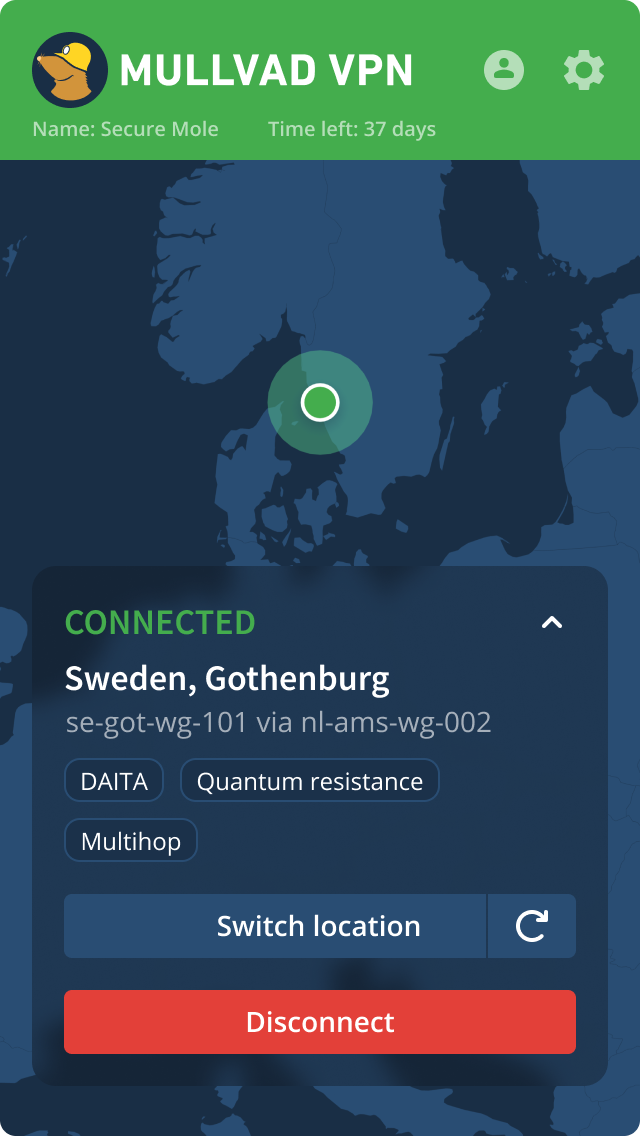
Installing the app using the Mullvad repository
The Mullvad VPN app is available via our repository servers only for Ubuntu, Debian and Fedora. If you use another unsupported distribution based on Ubuntu 22.04 or newer that uses systemd then you can try to install it using the manual .deb installation instructions.
Ubuntu/Debian
# Download the Mullvad signing key
sudo curl -fsSLo /usr/share/keyrings/mullvad-keyring.asc https://repository.mullvad.net/deb/mullvad-keyring.asc
# Add the Mullvad repository server to apt
echo "deb [signed-by=/usr/share/keyrings/mullvad-keyring.asc arch=$( dpkg --print-architecture )] https://repository.mullvad.net/deb/stable $(lsb_release -cs) main" | sudo tee /etc/apt/sources.list.d/mullvad.list
# Or add the Mullvad BETA repository server to apt
echo "deb [signed-by=/usr/share/keyrings/mullvad-keyring.asc arch=$( dpkg --print-architecture )] https://repository.mullvad.net/deb/beta $(lsb_release -cs) main" | sudo tee /etc/apt/sources.list.d/mullvad.list
# Install the package
sudo apt update
sudo apt install mullvad-vpnFedora
# Fedora 41 and newer
# Add the Mullvad repository server to dnf
sudo dnf config-manager addrepo --from-repofile=https://repository.mullvad.net/rpm/stable/mullvad.repo
# Or add the Mullvad BETA repository server to dnf
sudo dnf config-manager addrepo --from-repofile=https://repository.mullvad.net/rpm/beta/mullvad.repo
# Fedora 40 and earlier
# Add the Mullvad repository server to dnf
sudo dnf config-manager --add-repo https://repository.mullvad.net/rpm/stable/mullvad.repo
# Or add the Mullvad BETA repository server to dnf
sudo dnf config-manager --add-repo https://repository.mullvad.net/rpm/beta/mullvad.repo
# Install the package
sudo dnf install mullvad-vpn
Manually installing the package file
Instrukcje instalacjiSelect architecture
Select distribution
Please select architecture and distribution above
Łatwa obsługa
- Instalacja i uruchamianie tunelu kilkoma kliknięciami
- Łatwa zmiana lokalizacji/serwera
- Przesyłanie żądań pomocy technicznej bezpośrednio z aplikacji
- Dzielone tunelowanie
Zabezpieczanie prywatności
- Automatyczna rotacja klucza WireGuard, przeciwdziałanie cenzurze i sondowaniu portów oraz ukrywanie ruchu
- Zaawansowany kill switch. Ścisła integracja zapory z niepodzielnymi operacjami bez wycieków
- Wielokrotne przeskoki i Shadowsocks
- Kryptograficznie podpisany instalator
- Stosujemy zasadę nierejestrowania aktywności użytkownika
Zaufanie jest najważniejsze
- Najnowszy audyt aplikacji (listopad 2024 — autorstwa X41 D-Sec)
- Nasz kod źródłowy