Defense against AI-guided Traffic Analysis (DAITA) Now available on iOS
Even if you have encrypted your traffic with a VPN, advanced traffic analysis is a growing threat against your privacy. Therefore, we have developed DAITA – a feature that’s now supported on iOS.
Our VPN app on all desktop platforms already supports DAITA. We have now extended this support to iOS with the release of version 2024.7.
How to Enable
- Open the app on your iOS device.
- Navigate to Settings → VPN settings → DAITA.
- Ensure the setting is switched to On.
- If DAITA isn’t available on your current location you need go to the Switch location view and select a location that supports DAITA.
Once the VPN connection is established, you’ll notice “using DAITA” next to the server name on the main view of the app, confirming your connection.
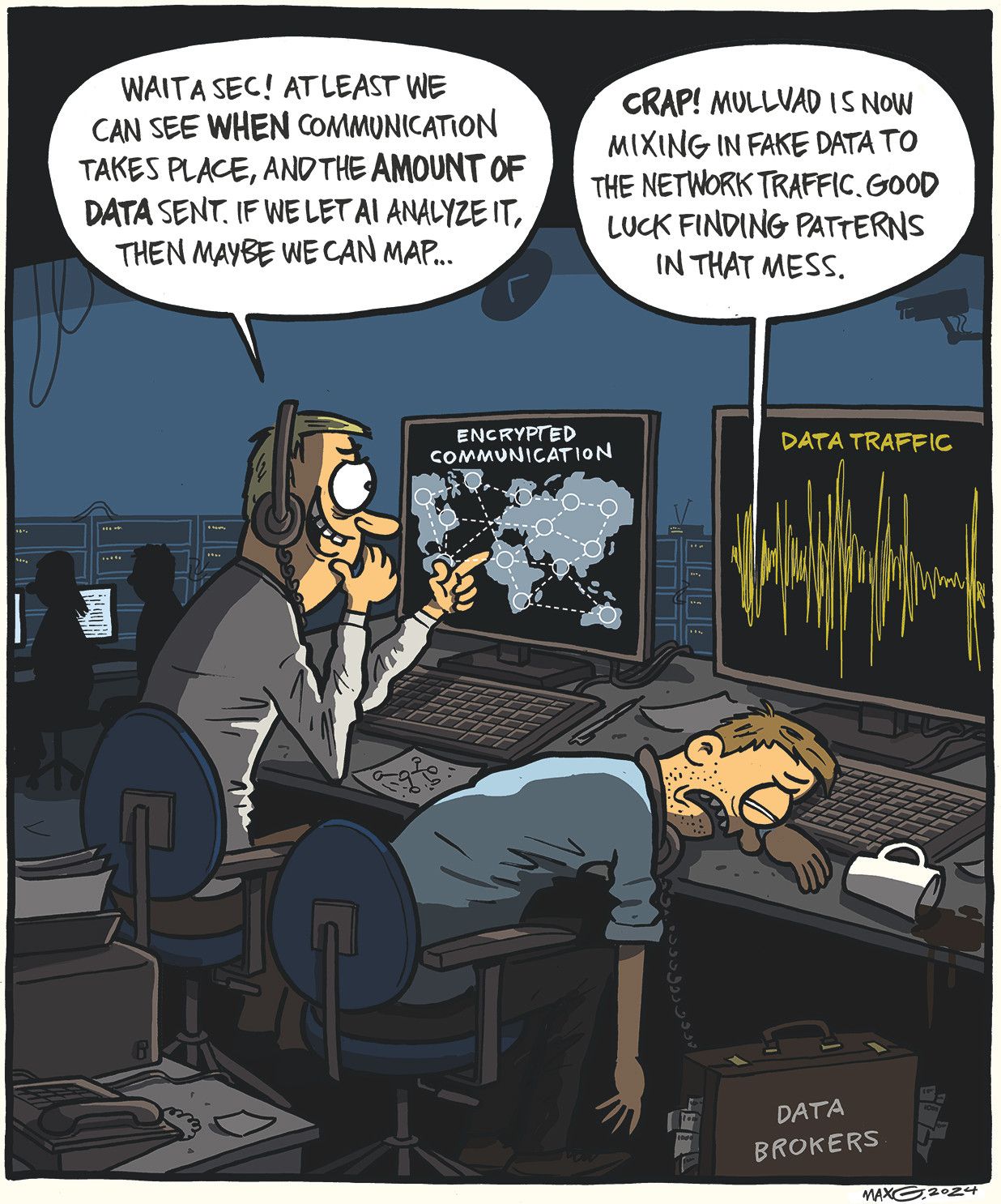
For now, DAITA is only available on select servers in Amsterdam, London, Los Angeles and New York, but you can use Multihop to enter through a DAITA-supported server and exit through any location you want.
Read more about DAITA and the framework developed in collaboration with Karlstad University here.