Mullvad VPN pour Linux
Dernière version: 2025.5 (voir les modifications)
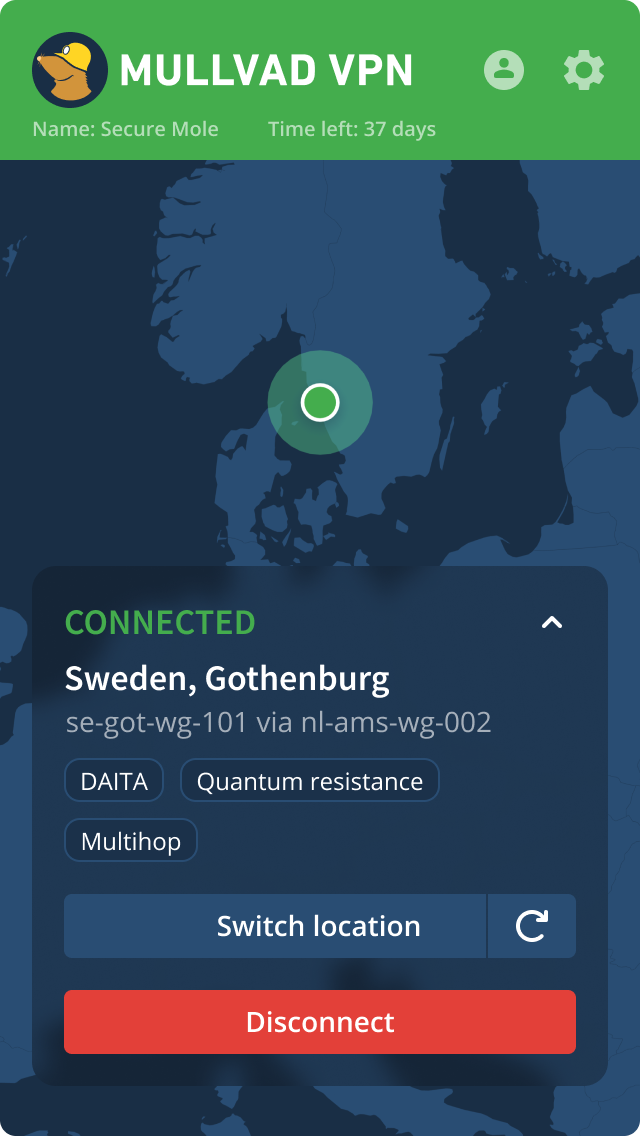
Installing the app using the Mullvad repository
The Mullvad VPN app is available via our repository servers for deb and dnf/yum based Linux distributions. If this does not work for you, but you run a systemd based system, you can try to install it using the manual .deb installation instructions below.
Ubuntu/Debian
# Download the Mullvad signing key
sudo curl -fsSLo /usr/share/keyrings/mullvad-keyring.asc https://repository.mullvad.net/deb/mullvad-keyring.asc
# Add the Mullvad repository server to apt
echo "deb [signed-by=/usr/share/keyrings/mullvad-keyring.asc arch=$( dpkg --print-architecture )] https://repository.mullvad.net/deb/stable stable main" | sudo tee /etc/apt/sources.list.d/mullvad.list
# Or add the Mullvad BETA repository server to apt
echo "deb [signed-by=/usr/share/keyrings/mullvad-keyring.asc arch=$( dpkg --print-architecture )] https://repository.mullvad.net/deb/beta beta main" | sudo tee /etc/apt/sources.list.d/mullvad.list
# Install the package
sudo apt update
sudo apt install mullvad-vpnFedora
# Fedora 41 and newer
# Add the Mullvad repository server to dnf
sudo dnf config-manager addrepo --from-repofile=https://repository.mullvad.net/rpm/stable/mullvad.repo
# Or add the Mullvad BETA repository server to dnf
sudo dnf config-manager addrepo --from-repofile=https://repository.mullvad.net/rpm/beta/mullvad.repo
# Fedora 40 and earlier
# Add the Mullvad repository server to dnf
sudo dnf config-manager --add-repo https://repository.mullvad.net/rpm/stable/mullvad.repo
# Or add the Mullvad BETA repository server to dnf
sudo dnf config-manager --add-repo https://repository.mullvad.net/rpm/beta/mullvad.repo
# Install the package
sudo dnf install mullvad-vpn
Manually installing the package file
Instructions d'installationSelect architecture
Select distribution
Please select architecture and distribution above
Facilité d'utilisation
- Installez et configurez un tunnel en quelques clics
- Changez de position/serveur aisément
- Envoyez des demandes d'aide directement depuis l'application
- Split tunneling
Protégez votre anonymat
- Rotation automatique des clés WireGuard, anti-censure, sondage de ports et obscuration du trafic
- Coupe-circuit avancé. Intégration poussée du pare-feu avec opérations atomiques sans fuites
- Multihop et Shadowsocks
- Installeur signé cryptographiquement
- Nous avons une politique de non-enregistrement des données relatives aux activités des utilisateurs
La confiance est primordiale
- Dernier audit de l'application (novembre 2024, par X41 D-Sec)
- Notre code source