Mullvad VPN Linuxille
Viimeisin versio: 2025.14 (näytä muutokset)
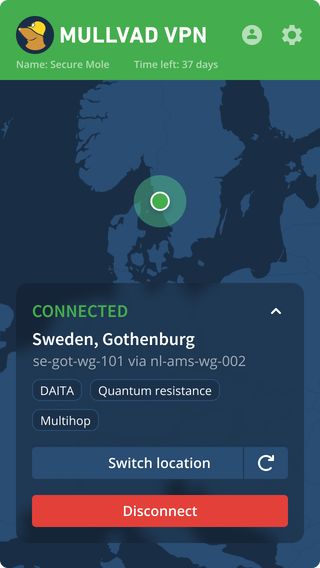
Sovelluksen asentaminen Mullvad-pakettivarastolla
Mullvad VPN -sovellus on saatavilla pakettivarastopalveliemme kautta deb- ja dnf/yum-pohjaisille Linux-jakeluille. Jos tämä ei toimi sinulle, mutta käytät systemd-pohjaista järjestelmää, voit kokeilla asentaa sen käyttämällä alla olevia manuaalisen .deb-asennuksen ohjeita.
Ubuntu/Debian
# Lataa Mullvadin allekirjoitusavain
sudo curl -fsSLo /usr/share/keyrings/mullvad-keyring.asc https://repository.mullvad.net/deb/mullvad-keyring.asc
# Lisää Mullvadin pakettivarastopalvelin apt:hen
echo "deb [signed-by=/usr/share/keyrings/mullvad-keyring.asc arch=$( dpkg --print-architecture )] https://repository.mullvad.net/deb/stable stable main" | sudo tee /etc/apt/sources.list.d/mullvad.list
# Or add the Mullvad BETA repository server to apt
echo "deb [signed-by=/usr/share/keyrings/mullvad-keyring.asc arch=$( dpkg --print-architecture )] https://repository.mullvad.net/deb/beta beta main" | sudo tee /etc/apt/sources.list.d/mullvad.list
# Asenna paketti
sudo apt update
sudo apt install mullvad-vpnFedora
# Fedora 41 ja uudemmat
# Lisää Mullvadin pakettivarastopalvelin dnf:ään
sudo dnf config-manager addrepo --from-repofile=https://repository.mullvad.net/rpm/stable/mullvad.repo
# Or add the Mullvad BETA repository server to dnf
sudo dnf config-manager addrepo --from-repofile=https://repository.mullvad.net/rpm/beta/mullvad.repo
# Fedora 40 ja aikaisemmat
# Lisää Mullvadin pakettivarastopalvelin dnf:ään
sudo dnf config-manager --add-repo https://repository.mullvad.net/rpm/stable/mullvad.repo
# Or add the Mullvad BETA repository server to dnf
sudo dnf config-manager --add-repo https://repository.mullvad.net/rpm/beta/mullvad.repo
# Asenna paketti
sudo dnf install mullvad-vpn
Pakettitiedoston asentaminen manuaalisesti
AsennusohjeValitse arkkitehtuuri
Valitse jakelu
Please select architecture and distribution above
Helppo käyttää
- Asenna ja ota tunneli käyttöön muutamalla napsautuksella
- Vaihda sijaintia tai palvelinta helposti
- Lähetä tukipyyntöjä suoraan sovelluksesta
- Sovelluskohtainen yhdistäminen
Turvaa yksityisyytesi
- Automaattinen WireGuard-avainten kierto, sensuuria vastaan, porttien tutkinta ja verkkoliikenteen peittäminen
- Edistynyt tappokytkin. Tiukka palomuuri-integraatio atomisiin operaatioihin ilman vuotoja.
- Multihop ja Shadowsocks
- Kryptografisesti allekirjoitettu asennusohjelma
- Toimimme käyttäjän toiminnan kirjaamattomuuskäytännön pohjalta
Luottamus on kaikkein tärkeintä
- Sovelluksen tuorein tarkastus (marraskuu 2024. Suorittanut: X41 D-Sec)
- Lähdekoodimme
Etkö pysty käyttämään sovellusta?
Jos et voi käyttää Mullvad VPN -sovellusta, voit ladata kokoonpanotiedostoja käytettäväksi virallisten WireGuard-asiakasohjelmien kanssa.
WireGuard