Mullvad VPN برای لینوکس
آخرین نسخه: 2025.14 (مشاهدۀ تغییرات)
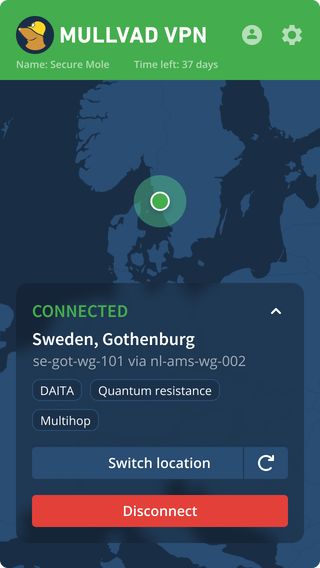
نصب برنامه با استفاده از پایگاه فایل Mullvad
برنامه Mullvad VPN از طریق سرورهای پایگاه فایل ما برای توزیعهای لینوکس مبتنی بر deb و dnf/yum در دسترس است. اگر این روش برای شما کار نکرد، اما سیستم شما مبتنی بر systemd است، میتوانید تلاش کنید آن را با استفاده از دستورالعملهای نصب دستی فایل .deb زیر نصب کنید.
Ubuntu/Debian
# کلید امضای Mullvad را دانلود کنید
sudo curl -fsSLo /usr/share/keyrings/mullvad-keyring.asc https://repository.mullvad.net/deb/mullvad-keyring.asc
# سرور پایگاه فایل Mullvad را به apt اضافه کنید
echo "deb [signed-by=/usr/share/keyrings/mullvad-keyring.asc arch=$( dpkg --print-architecture )] https://repository.mullvad.net/deb/stable stable main" | sudo tee /etc/apt/sources.list.d/mullvad.list
# Or add the Mullvad BETA repository server to apt
echo "deb [signed-by=/usr/share/keyrings/mullvad-keyring.asc arch=$( dpkg --print-architecture )] https://repository.mullvad.net/deb/beta beta main" | sudo tee /etc/apt/sources.list.d/mullvad.list
# بسته را نصب کنید
sudo apt update
sudo apt install mullvad-vpnFedora
# Fedora 41 و جدیدتر
# سرور پایگاه فایل Mullvad را به dnf اضافه کنید
sudo dnf config-manager addrepo --from-repofile=https://repository.mullvad.net/rpm/stable/mullvad.repo
# Or add the Mullvad BETA repository server to dnf
sudo dnf config-manager addrepo --from-repofile=https://repository.mullvad.net/rpm/beta/mullvad.repo
# Fedora 40 و قدیمیتر
# سرور پایگاه فایل Mullvad را به dnf اضافه کنید
sudo dnf config-manager --add-repo https://repository.mullvad.net/rpm/stable/mullvad.repo
# Or add the Mullvad BETA repository server to dnf
sudo dnf config-manager --add-repo https://repository.mullvad.net/rpm/beta/mullvad.repo
# بسته را نصب کنید
sudo dnf install mullvad-vpn
نصب دستی فایل بسته
دستورالعملهای نصبنوع و ساختار پردازنده یا سیستم کامپیوتری را انتخاب کنید
نسخه توزیع را انتخاب کنید
Please select architecture and distribution above
راحتی در استفاده
- یک تونل را با چند کلیک نصب و اجرا کنید
- مکان/سرور را بهراحتی تغییر دهید
- درخواستهای پشتیبانی را مستقیماً در اپلیکیشن ارسال کنید
- تونلینگ تقسیمی
حفظ حریم خصوصی شما
- چرخش خودکار کلید WireGuard, ضد سانسور، کاوش درگاه و مبهمسازی ترافیک
- کلید قطع اضطراری پیشرفته. ادغام فایروال فشرده با عملکرد اتمی بدون نشتی
- Multihop و Shadowsocks
- نصبکننده با امضای رمزنگاری
- ما یک خط مشی عدم ثبت فعالیت کاربر داریم
اعتماد حرف اول را میزند
- آخرین بازرسی اپلیکیشن (۱۴۰۳ آذر – توسط X41 D-Sec)
- کد منبع ما
نمیتوانید از اپلیکیشن استفاده کنید؟
اگر نمیتوانید از اپلیکیشن Mullvad VPN استفاده کنید، میتوانید فایلهای پیکربندی را برای استفاده با مشتریان رسمی WireGuard دانلود کنید.
WireGuard