QUIC Obfuscation now available on Android and iOS
We are pleased to announce that our latest obfuscation feature, QUIC, aimed at helping users bypass firewalls and censorship, is now available on Android and iOS.
Our QUIC obfuscation tunnels WireGuard traffic, making it harder for firewalls to detect and block it. With this update, our app should become more usable in countries and networks where WireGuard traffic and our other obfuscation methods are restricted or blocked.
How to Enable QUIC Obfuscation
To use the new QUIC obfuscation, make sure you have at least version 2025.8 on Android or 2025.8 on iOS.
With the default settings, the app will automatically try QUIC after a few failed connection attempts. You can configure the app to always use QUIC obfuscation by following the instructions below.
- Go to Settings → VPN Settings → Wireguard obfuscation → QUIC.
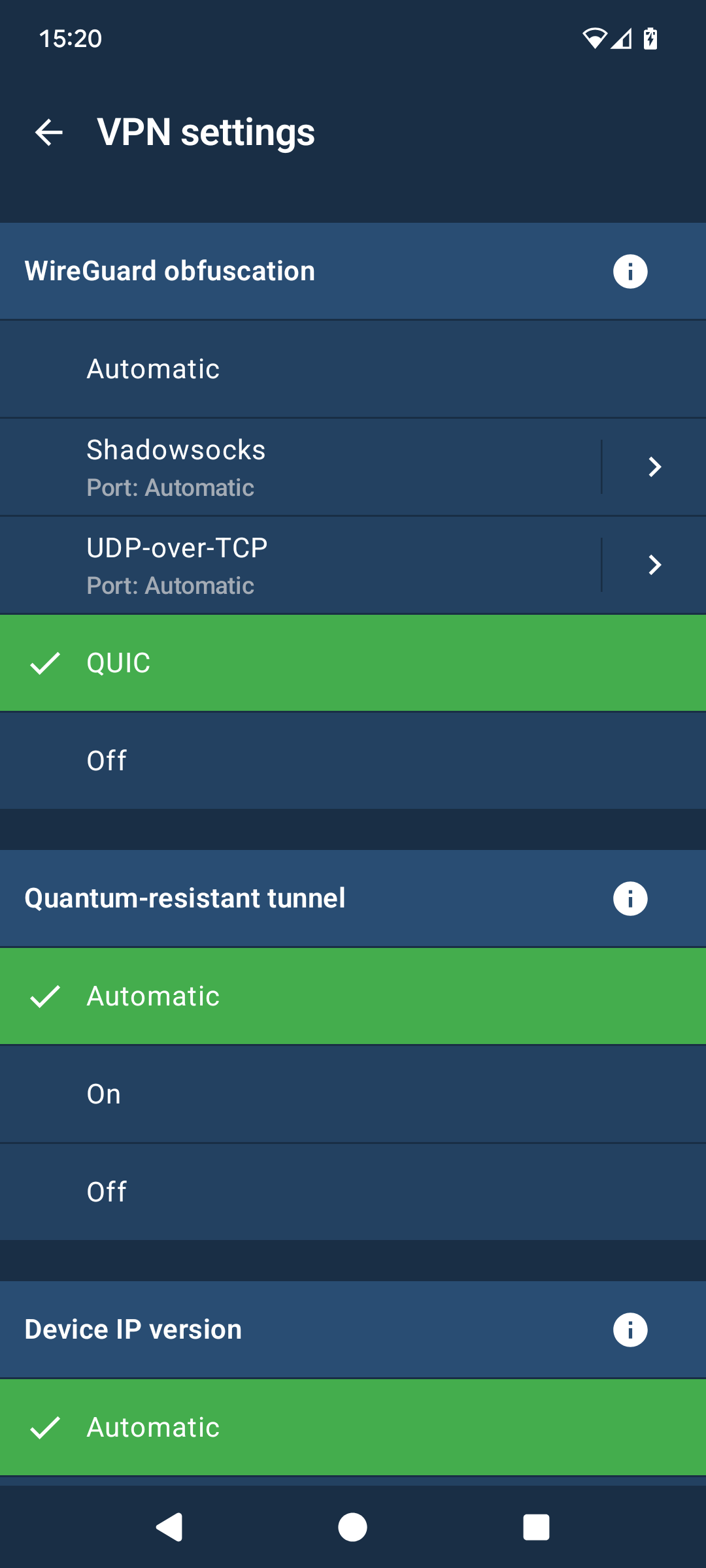
You can read more about QUIC and our QUIC obfuscation here.
This feature is only required if you have trouble connecting, or are located in a restrictive location. There are no performance or privacy benefits of enabling this feature.