When is split tunneling useful?
Go off-roading in Part 2 of our split tunneling series to explore why you might want to use the feature for gaming, banking, and streaming services – and how to use it on Mullvad VPN.
There are a number of use cases for split tunneling. Let’s focus on three that are pretty common.
Gaming
Avid gamers know the importance of having low round-trip times. By gaming outside the tunnel, you may get a more direct route to the game server and lower ping times.
Our implementation of split tunneling tracks application association. This means that if you exclude Steam from the tunnel, all games started from within Steam will be excluded as well.
Banking
Certain financial institutions have strict login requirements and may reject VPN connections or even lock your account if they detect that you’re using one. This can be easily avoided by performing all online banking tasks outside the encrypted tunnel.
In the Mullvad VPN app for Windows, it's possible to split and reset your web browser dynamically. You can do the same for Android, but you can also simply exclude your bank’s app from the tunnel. For browser-based banking on either platform, we recommend using a dedicated secondary web browser and configuring it to be permanently split. This will aid in creating a solid process where the browser is excluded from the tunnel.
Streaming
There are two common issues when using a VPN to access streaming services:
- Most providers of streaming content offer geographically adapted catalogs.
- Most providers reject VPN connections.
Point one implies that if you're connecting through a VPN server outside of your country, you won't be able to access local TV shows. Point two means that even when using a local VPN server, the streaming provider might block you anyway.
Clearly, accessing streaming media outside of the encrypted tunnel is a smoother solution than trying to fight the limitations mentioned.
How do I use Mullvad’s split tunneling feature?
The feature is currently only available on Windows, Android, and Linux versions of the Mullvad VPN app.
You can find the setting under Settings > Advanced > Split tunneling. Toggle on any gaming, banking, or streaming apps to exclude them from the VPN tunnel.
Platform-specific details can be found in our split tunneling guide.
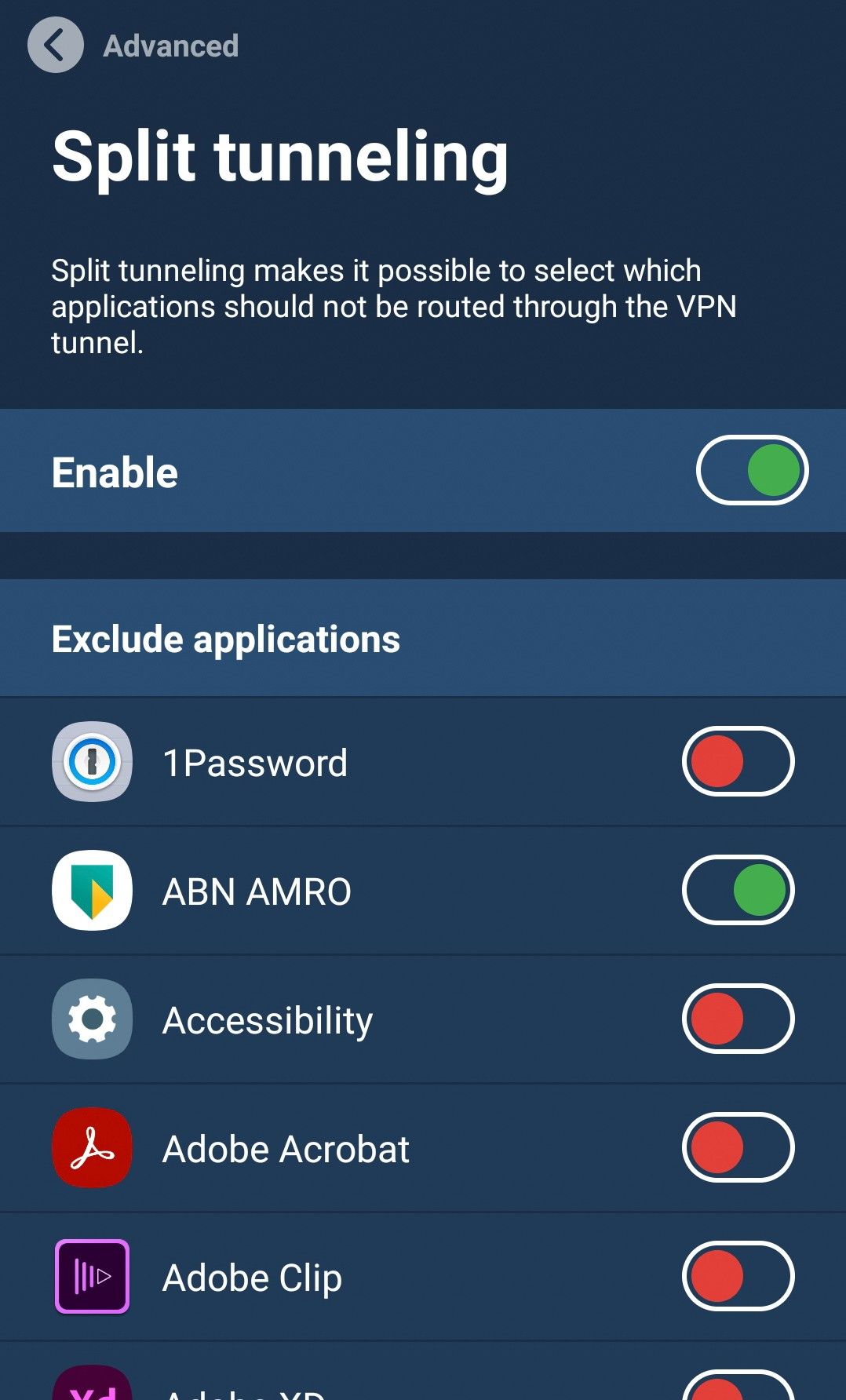
What's next?
This article is in a five-part series on split tunneling – all written by a Mullvad developer. Stay tuned for the next installment on the limitations of split tunneling.
If you missed the first article, we invite you to peruse it at your leisure:
- What is split tunneling?
- When is split tunneling useful? (this article)
- The limitations of split tunneling
- Can split tunneling be leaking traffic?
- Foundations of secure split tunneling
For the universal right to privacy,
Mullvad VPN