Mullvad VPN para Linux
Versión más reciente: 2025.14 (ver cambios)
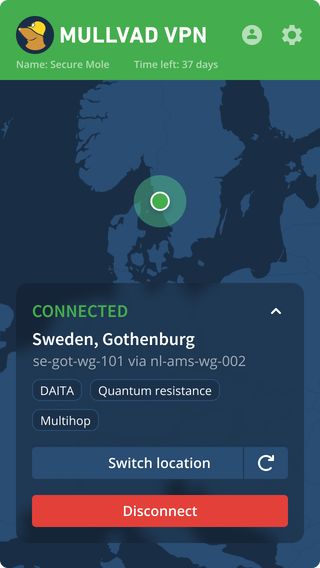
Instalación de la aplicación usando el repositorio de Mullvad
La aplicación Mullvad VPN está disponible a través de nuestros servidores de repositorios para distribuciones de Linux basadas en deb y dnf/yum. Si esto no funciona, pero ejecuta un sistema basado en systemd, puede intentar instalarlo usando las instrucciones del manual de instalación .deb que aparecen a continuación.
Ubuntu/Debian
# Descargar la clave de firma de Mullvad
sudo curl -fsSLo /usr/share/keyrings/mullvad-keyring.asc https://repository.mullvad.net/deb/mullvad-keyring.asc
# Añadir el servidor de repositorio de Mullvad a apt
echo "deb [signed-by=/usr/share/keyrings/mullvad-keyring.asc arch=$( dpkg --print-architecture )] https://repository.mullvad.net/deb/stable stable main" | sudo tee /etc/apt/sources.list.d/mullvad.list
# Or add the Mullvad BETA repository server to apt
echo "deb [signed-by=/usr/share/keyrings/mullvad-keyring.asc arch=$( dpkg --print-architecture )] https://repository.mullvad.net/deb/beta beta main" | sudo tee /etc/apt/sources.list.d/mullvad.list
# Instalar el paquete
sudo apt update
sudo apt install mullvad-vpnFedora
# Fedora 41 y posterior
# Añadir el servidor de repositorio de Mullvad a dnf
sudo dnf config-manager addrepo --from-repofile=https://repository.mullvad.net/rpm/stable/mullvad.repo
# Or add the Mullvad BETA repository server to dnf
sudo dnf config-manager addrepo --from-repofile=https://repository.mullvad.net/rpm/beta/mullvad.repo
# Fedora 40 y anterior
# Añadir el servidor de repositorio de Mullvad a dnf
sudo dnf config-manager --add-repo https://repository.mullvad.net/rpm/stable/mullvad.repo
# Or add the Mullvad BETA repository server to dnf
sudo dnf config-manager --add-repo https://repository.mullvad.net/rpm/beta/mullvad.repo
# Instalar el paquete
sudo dnf install mullvad-vpn
Instalación manual del archivo del paquete
Instrucciones de instalaciónSeleccionar arquitectura
Seleccionar distribución
Please select architecture and distribution above
Facilidad de uso
- Instale un túnel y actívelo con solo unos clics
- Cambie fácilmente de ubicación o servidor
- Envíe solicitudes de asistencia directamente desde la aplicación
- Tunelización dividida
Proteja su privacidad
- Rotación automática de claves de WireGuard, protección contra censura, sondeo de puertos y ofuscación del tráfico
- Desconexión de seguridad avanzada. Estrecha integración del firewall con operaciones atómicas sin filtraciones
- Salto múltiple y Shadowsocks
- Instalador firmado criptográficamente
- Tenemos una política de no registro de actividad de los usuarios
La confianza es esencial
- Última auditoría de la aplicación (noviembre de 2024 por X41 D-Sec)
- Nuestro código fuente
¿No puede usar la aplicación?
Si no puede usar la aplicación Mullvad VPN, puede descargar archivos de configuración para usarlos con los clientes oficiales de WireGuard.
WireGuard