Update your app – new version available
It's here, the next stable version (2018.3) of the Mullvad VPN app, available for Windows, macOS, and Linux.
Download the app now. If you need help with installation and usage, we've got guides for that!
For those unable to access our website, GitHub also hosts the app's download file.
Release highlights
If you tested our most recent beta release, the majority of these updates will be familiar to you.
These are the key updates since our last stable release:
- the ability to choose a specific server
- compatibility with Chromecast, Sonos, and other wireless devices (Apple devices will not work; we're still working on this); just be sure to turn on "Local network sharing" in the Preferences menu
- draggable scrollbars in all menus
- the option of turning on/off IPv6 in the Advanced settings (by default it is disabled)
- (Linux users) support for Ubuntu 14.04, Debian 8, and other, older distributions.
We've also fixed the issue of users being stuck in the "Connecting to daemon" view.
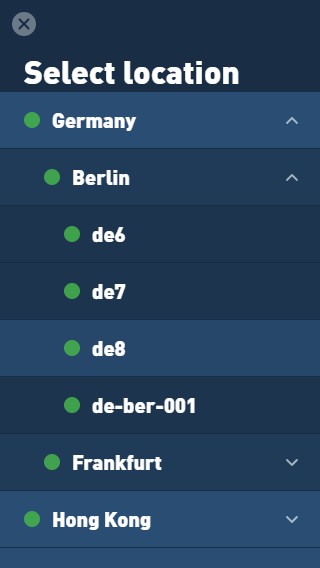
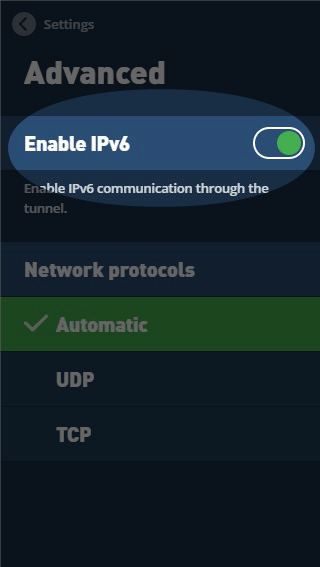
Greater security for Windows users
With the release of version 2018.3, we have removed the option for Windows users to choose where on their computer the app is installed. It will now always be placed in C:\Program Files\Mullvad VPN\ which is a system-protected directory.
This prevents the possibility of choosing a directory that is unprotected, which thereby protects against a potential security exploit.