Mullvad VPN لنظام Linux
أحدث إصدار: 2025.4 (مراجعة التغييرات)
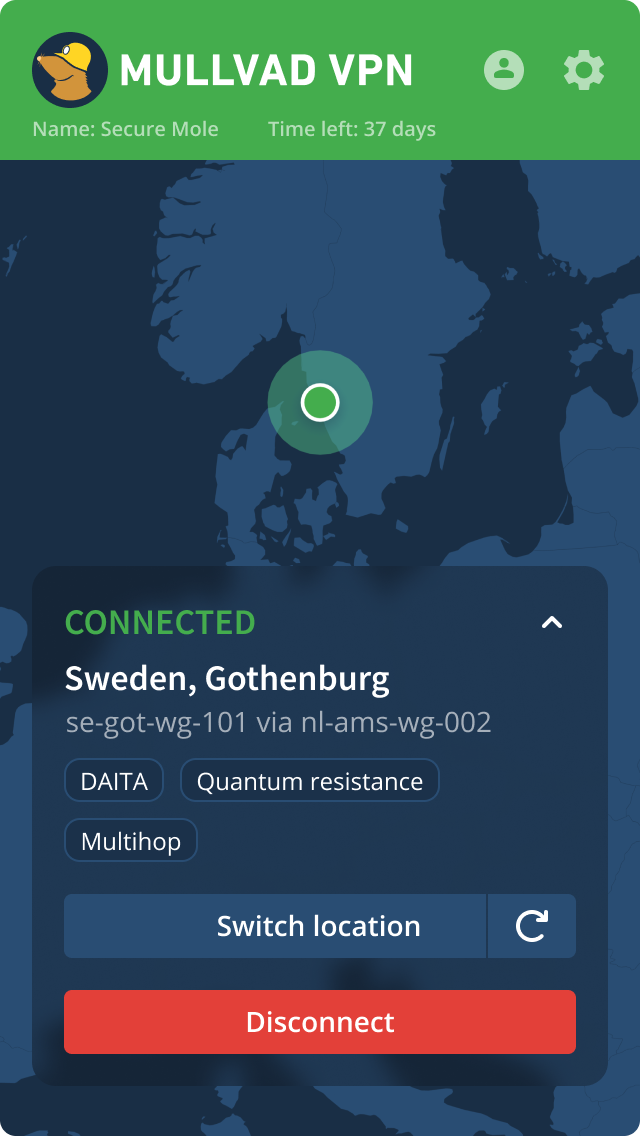
Installing the app using the Mullvad repository
The Mullvad VPN app is available via our repository servers only for Ubuntu, Debian and Fedora. If you use another unsupported distribution based on Ubuntu 22.04 or newer that uses systemd then you can try to install it using the manual .deb installation instructions.
Ubuntu/Debian
# Download the Mullvad signing key
sudo curl -fsSLo /usr/share/keyrings/mullvad-keyring.asc https://repository.mullvad.net/deb/mullvad-keyring.asc
# Add the Mullvad repository server to apt
echo "deb [signed-by=/usr/share/keyrings/mullvad-keyring.asc arch=$( dpkg --print-architecture )] https://repository.mullvad.net/deb/stable $(lsb_release -cs) main" | sudo tee /etc/apt/sources.list.d/mullvad.list
# Or add the Mullvad BETA repository server to apt
echo "deb [signed-by=/usr/share/keyrings/mullvad-keyring.asc arch=$( dpkg --print-architecture )] https://repository.mullvad.net/deb/beta $(lsb_release -cs) main" | sudo tee /etc/apt/sources.list.d/mullvad.list
# Install the package
sudo apt update
sudo apt install mullvad-vpnFedora
# Fedora 41 and newer
# Add the Mullvad repository server to dnf
sudo dnf config-manager addrepo --from-repofile=https://repository.mullvad.net/rpm/stable/mullvad.repo
# Or add the Mullvad BETA repository server to dnf
sudo dnf config-manager addrepo --from-repofile=https://repository.mullvad.net/rpm/beta/mullvad.repo
# Fedora 40 and earlier
# Add the Mullvad repository server to dnf
sudo dnf config-manager --add-repo https://repository.mullvad.net/rpm/stable/mullvad.repo
# Or add the Mullvad BETA repository server to dnf
sudo dnf config-manager --add-repo https://repository.mullvad.net/rpm/beta/mullvad.repo
# Install the package
sudo dnf install mullvad-vpn
Manually installing the package file
تعليمات التثبيتSelect architecture
Select distribution
Please select architecture and distribution above
سهل الاستخدام
- التثبيت وتشغيل القناة بنقرات قليلة
- تغيير الموقع/الخادم بسهولة
- إرسال طلب الدعم مباشرة في التطبيق
- الاتصال النفقي المقسم
الأمان والخصوصية
- تدوير مفتاح WireGuard التلقائي, بدون رقابة، وفحص المنافذ، وتعتيم حركة البيانات
- مفتاح إيقاف متقدم. تكامل محكم لجدار الحماية مع العمليات الذرية بدون تسريبات
- قفزات متعددة وShadowsock
- برنامج تثبيت موقَّع بشكل مشفر
- لدينا سياسة عدم تسجيل نشاط المستخدم
الثقة أولويتنا
- آخر مراجعة للتطبيق (نوفمبر 2024 – بواسطة X41 D-Sec)
- رمز المصدر الخاص بنا