Introducing Lightweight WireGuard Obfuscation
We are now adding Lightweight WireGuard Obfuscation (LWO), aimed at helping users bypass firewalls and censorship. This new obfuscation method is now available on all desktop platforms and Android.
LWO (Lightweight WireGuard obfuscation) makes it harder for firewalls to detect and block VPN traffic. With this update, our app should become more usable in countries and networks where WireGuard traffic and our other obfuscation methods are otherwise blocked.
How to Enable LWO Obfuscation
To use the new LWO obfuscation, make sure you have at least version 2025.13 of the desktop Mullvad VPN app or 2025.9 on Android. The iOS app will include LWO obfuscation in a future release.
With the default settings, the app will automatically try LWO after a few failed connection attempts. You can configure the app to always use LWO obfuscation by following the instructions below.
- Go to Settings → VPN Settings → WireGuard Settings → Obfuscation → LWO.
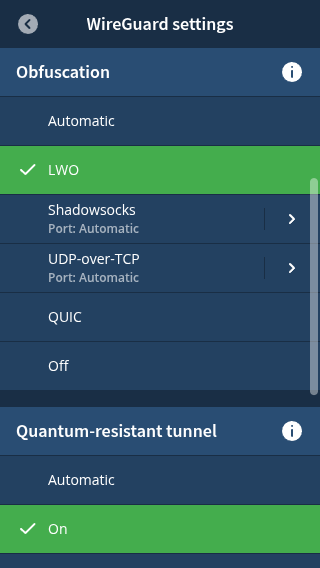
- Or run the following terminal command on desktop:
mullvad obfuscation set mode lwo
LWO is a fast and lightweight obfuscation protocol that builds on top of WireGuard. It works by scrambling the header of each WireGuard packet, making them harder to fingerprint as VPN traffic. This is a very computationally cheap operation, which means that LWO adds very little overhead on top of WireGuard and is thus fast to perform even on low-powered devices. This results in great throughput performance and lower power consumption compared to other obfuscation methods such as Shadowsocks.
This update brings our fourth WireGuard obfuscation and the second one this year after launching QUIC obfuscation in September. It is part of our ongoing effort to fight censorship and improve the user experience in restrictive networks.